Guide to Improving your Work from Home Space
Grace Clueit 4 min readArticle by Alison at Altora. With the recent rise in telecommuting i.e. working outside of the office, usually from home many of us now face...
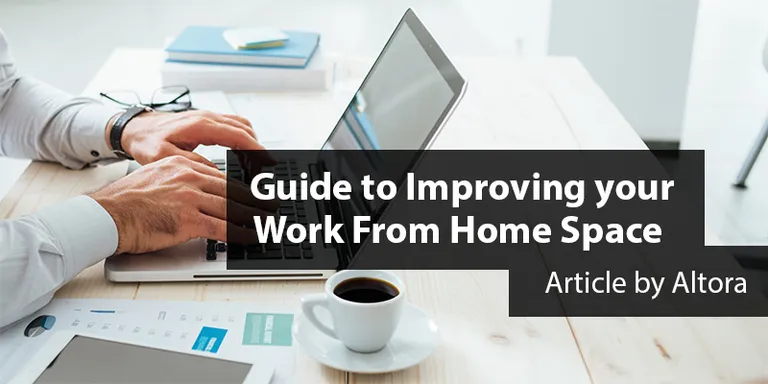
Article by Alison at Altora.
With the recent rise in ‘telecommuting’ – i.e. working outside of the office, usually from home – many of us now face new challenges in workplace safety. Both employers and employees have a duty to ensure their at-home workspaces comply to a basic safety standard. This article aims to draw your attention to some simple improvements that can be made to make your remote work life safer and more comfortable.
General work environment
Workspace temperatures should be controllable (i.e. adequate heating/cooling options). A natural or artificial ventilation system should be in place. Ensure you have access to sufficient lighting, with natural light being the most desirable. Your workplace should be free of clutter. Walkways must be kept clear, and any trip hazards should be looked out for. All cables should be in good condition (i.e. not externally damaged or frayed) and properly secured. An evacuation strategy needs to be planned for, in the case of fire or any other emergency. Minimise fire hazards by positioning yourself at a safe distance from stoves or heaters. Ensure electrical sockets are never overloaded. Unplug excess electronics when they are not in use. Check that smoke alarms are fitted properly and test them regularly to ensure they are kept in working condition. Have a well-stocked first aid kit to hand, in case of any minor injuries sustained. Know your relevant emergency contact numbers.
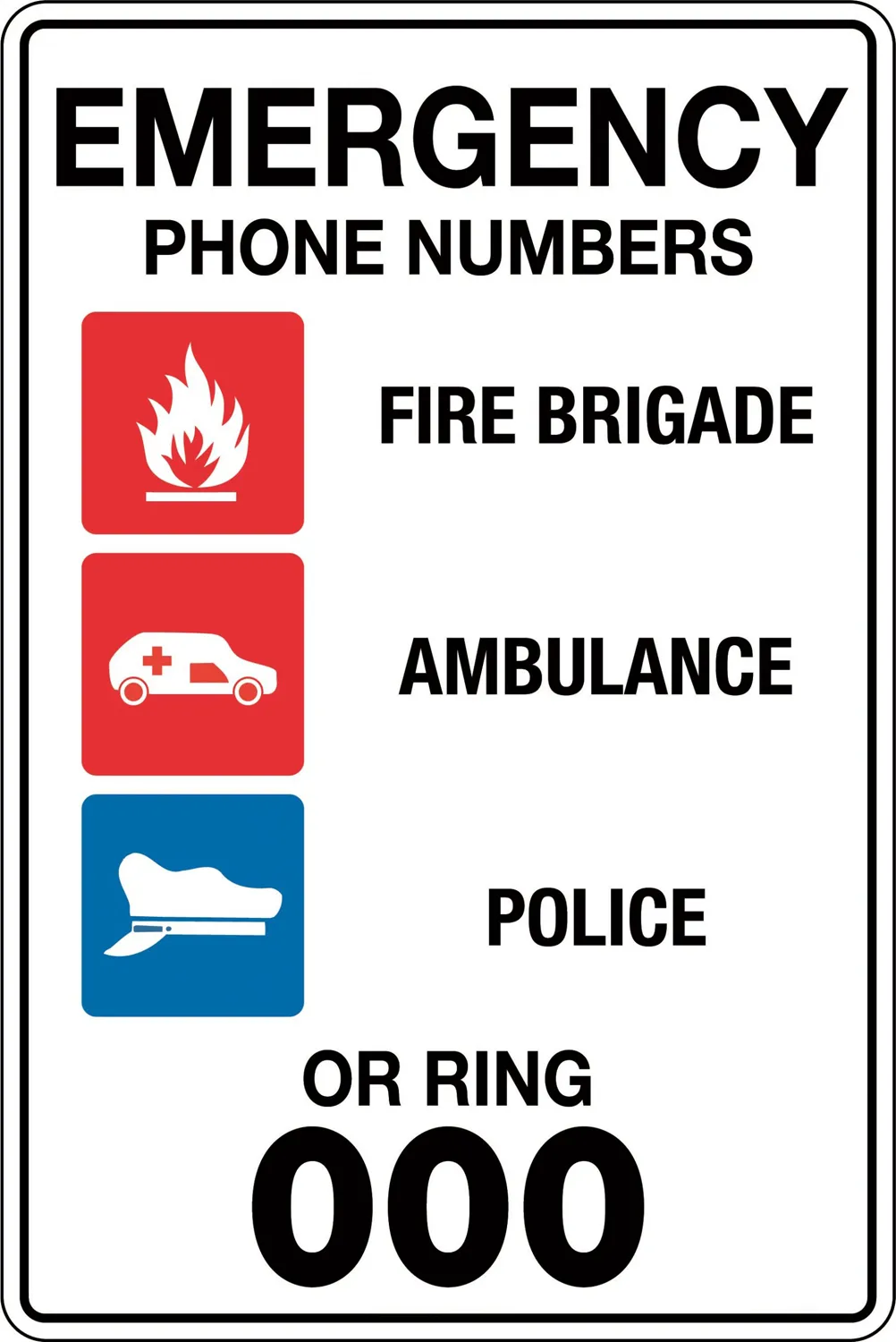
Desk and Chair
Optimising ergonomics in the workplace will significantly help to reduce discomfort and the risk of work-related injuries. A great place to start is by correcting your posture. Your upper and lower back must be supported whilst sitting down. You may use a cushion for extra comfort if desired. Your feet should be positioned flat on the floor. Your wrists should lie either parallel to the floor or sloped slightly downwards. Adjust seat height if required. Your desk should be large enough to accommodate a variety of tasks such as reading, writing, and working via your computer/phone. All necessary documents should be comfortably within reach, to avoid strain. If using a stand-up desk, ensure it is adjusted to the correct height, where your arms should be horizontal. If you feel your current home setup is not to standard, check if your company offers an allowance to purchase home office necessities, such as a new desk or ergonomic chair.
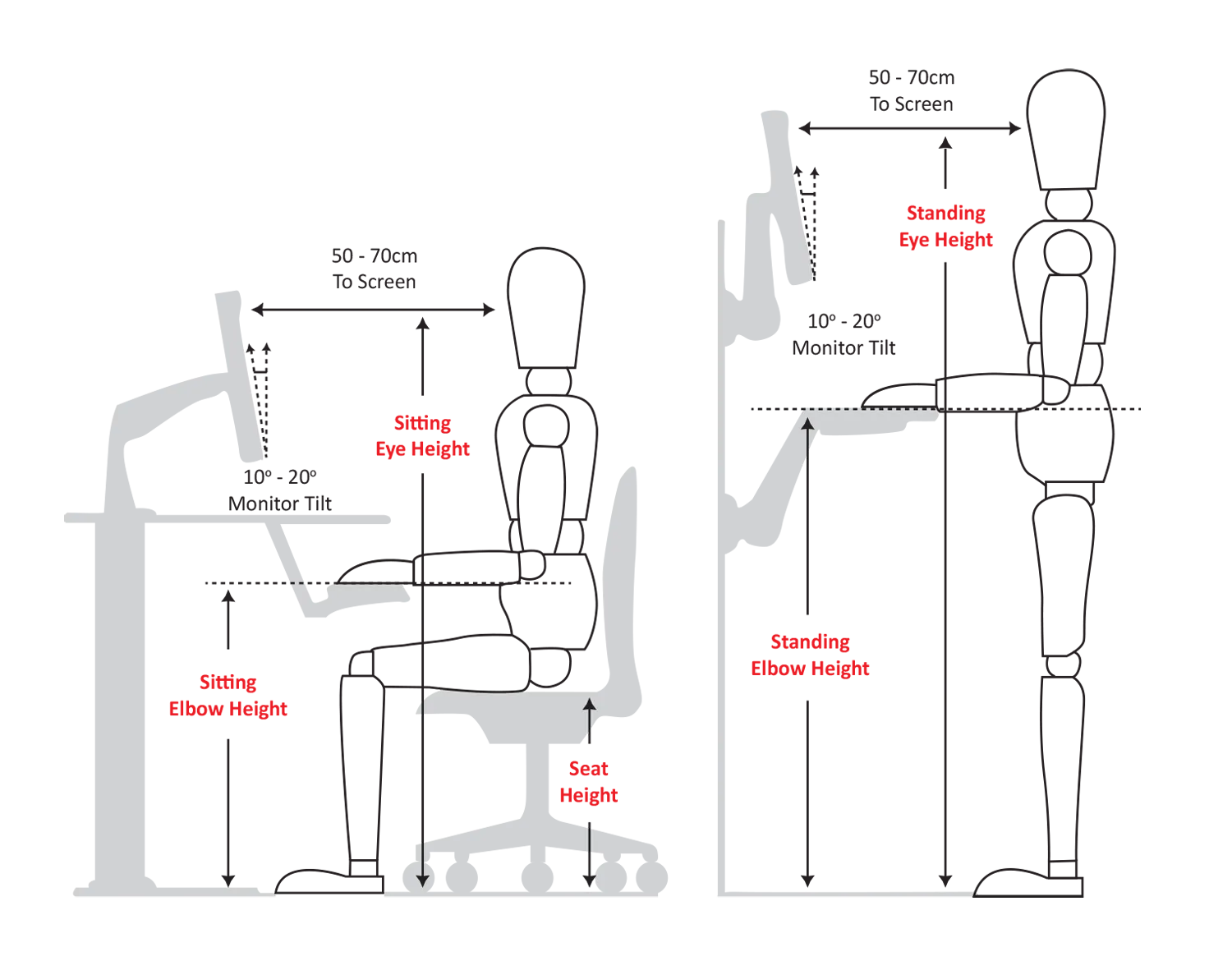
Computer
Sit 50-70cm away from your computer/laptop screen. Angle your monitor away from direct sources of light to avoid glare. The screen should be positioned directly in front of you so that your neck is in a comfortable, neutral position. Similarly, your keyboard should be directly in front of your body. The keyboard height should allow your shoulders to be in a relaxed state, with wrists/hands straight and your back supported. Your mouse and any other accessories should remain at the same height as your keyboard. If background noise or other distractions are an issue for you whilst on conference calls, consider using a noise-cancelling headset. Make sure that any sensitive data is not left alone with others. Lock and password protect your computer/phone if you choose to step away from these during the workday.

Maintaining a Healthy Work/Life Balance
Your mental health is as important as your physical health. Whilst some people thrive in a work-from-home setting, others struggle to keep their work separate to their personal life. Stress and anxiety can manifest when the boundaries between your work and home life become blurred. Many people find it hard to ‘switch off’ in these situations. Even if there is flexibility in your work hours, it is important to create a routine for yourself and stick to it. Set objectives and goals for yourself, share ideas with your colleagues, and try to stay on course with these in the same way you would if you were at the office. Take regular short breaks throughout the day. Make sure you are getting some physical exercise and fresh air daily, e.g. by taking short walks. Eat lunch away from your computer. Develop healthy habits after work to decompress – e.g. spend time with family and friends, cook a healthy meal, or try out some mindfulness *techniques * . Communicate regularly with your manager to let them know your situation at home.
Altora provides a free complete Working from Home course for all customers , which expands upon the suggestions outlined above and could benefit you, your colleagues and employees. Contact us today if you are interested in our Working from Home course module.

Grace Clueit
Marketing Manager
This article was written by Grace Clueit, Altora’s Marketing Manager. Grace has significant experience in marketing and writing.
This content was 100% human-created.